I have iPhoto 5.0.4, latest version before iLife 2006. I’m still running 10.4.3 though.
The problem is simple: I choose a series of pictures, click the strangely-icon-less email button and select my options, and watch as the Mac does it’s thing. Once the progress bar is done… nothing happens.
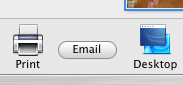
When I go to the prefs I have a blank pop-up menu in which to choose an email program.
![]()
So far I have:
– repaired permissions
– moved the old iPhoto prefs out of the way
– cleared the ByHost cache
When I checked the result of ‘defaults read com.apple.iPhoto’ I got:
MailApp = Mail;
I checked on a friend’s machine and defaults gives the same results.
Which leads me to believe Mail.app is selected, so why does it not work?
Console has the following:
2006-02-08 18:46:24.773 iPhoto[2189] *** -[NSTextField setAllowsMultipleSelection:]: selector not recognized [self = 0x72d2560] 2006-02-08 18:47:27.047 iPhoto[2189] *** -[NSURL initFileURLWithPath:]: nil string parameter
Suggestions welcome! … or a copy of iLife 2006. 😉
I was donated a copy of iLife ’06. Thanks!!
I’d stil like to know how to fix that issue, in case anyone else runs across it.
Dave