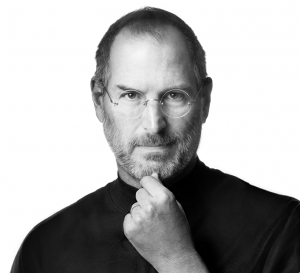Ottawa’s OC Transpo service provides real-time bus schedules through text-messages on your cell phone. Basically you text 560560 your stop number, like 7595, with the option to specify a bus, like the number 18. It will shortly reply with a GPS adjusted schedule. In some cases you will be asked to text back a 1 or 2 for specifying the direction, when you are at a transitway stop or loop that services both directions.
There’s a mobile app for iOS, but I like the simplicity of sending a text without needing to fiddle with an app…
At some point I ran across an article explaining how to embed an SMS link into a web page (such as this one) and decided I needed to try it out.
A live example:
SMS:560-560&body=7040%2020%202The components:
SMS: defines this as an sms link
560-560 or 560560 is the OCTranspo number to text to
&body= the contents of the text message
7040 the stop we want data on
%20 html code for a space
20 is our bus number
%20 another space
2 as we want to go towards St. Laurent.
A bunch of these urls got set up and stored in Apple Notes for all the most common stops I use.
Once you tap one it will load up a new message with the contents defined, touch the send key and wait a few seconds. Here’s the result I got back in this case:
Stop 7040 route 20 St-Laurent at 18:46 to St-Laurent; 19:14 to St-Laurent; 19:44 to St-Laurent.
Now if only I could figure out how to send it automatically i’d save a whole tap!